Time:2025-07-19
In the rapidly evolving landscape of smart lighting, WiFi-enabled smart RGB neon strip controllers have emerged as the cornerstone of dynamic illumination systems, bridging the gap between user-centric customization and technical precision. These advanced devices transform ordinary RGB neon strips into responsive, programmable lighting solutions that adapt to moods, schedules, and even environmental changes. Unlike traditional controllers limited by physical buttons or short-range connectivity, modern WiFi-enabled systems offer unprecedented flexibility, allowing users to manage lighting from anywhere via smartphones, integrate with home automation ecosystems, and craft intricate lighting scenes with professional-grade precision. This article explores the technical innovations, functional capabilities, application scenarios, and best practices that define these controllers as essential components of modern smart lighting setups.
Technical Foundations: How WiFi-Enabled Controllers Operate
Core Architecture and Connectivity
Wireless Communication Protocols: At their core, these controllers leverage WiFi technology (typically 2.4GHz bands for broad compatibility) to connect to home or commercial networks, enabling seamless communication with smartphones, tablets, or smart home hubs. Some advanced models also support dual-band WiFi (2.4GHz/5GHz) to reduce congestion and improve connection stability in high-traffic networks.
Microprocessor and Memory: A powerful microprocessor manages LED control signals, user inputs, and network communications, while onboard memory stores custom lighting presets, schedules, and firmware updates. This processing capability ensures smooth color transitions, precise dimming, and simultaneous control of multiple strip segments without lag.
LED Driver Integration: Controllers interface with RGB neon strips through low-voltage drivers that regulate current flow to red, green, and blue LED channels. This precise regulation allows for millions of color combinations, with 16-bit dimming resolution in premium models to achieve subtle brightness adjustments and flicker-free performance.
Smart Features and Integration Capabilities
Cloud Connectivity: Many controllers sync with cloud platforms, enabling remote access via dedicated mobile apps. This allows users to adjust lighting settings from anywhere with an internet connection, monitor status, or receive alerts about connectivity issues.
Voice Control Compatibility: Integration with voice assistants (e.g., Alexa, Google Assistant, Siri) enables hands-free operation, with commands for color changes, brightness adjustments, or activating presets. This feature enhances accessibility and convenience in residential and commercial environments alike.
Home Automation Integration: Through APIs or protocols like MQTT, WiFi-enabled controllers connect to smart home systems, allowing lighting to interact with other devices—triggering color changes when a door sensor detects movement, syncing with thermostats for energy-efficient scheduling, or responding to alarm systems with warning flashes.
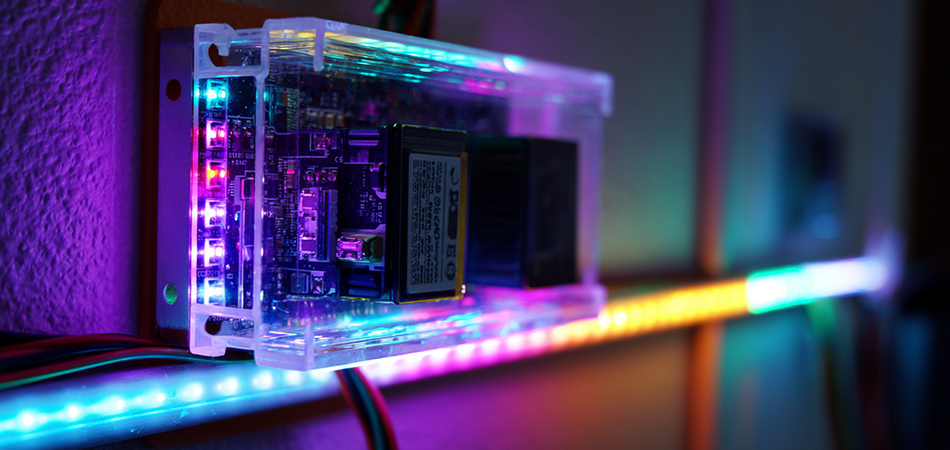
Key Features and Functionalities
Advanced Lighting Control
Custom Color Presets: Users can create and save unlimited custom colors by adjusting RGB sliders in mobile apps, ensuring precise matching to brand guidelines, seasonal themes, or personal preferences. Presets can be named (e.g., “Morning Warmth,” “Party Vibrance”) for quick access.
Dynamic Effects Engine: Built-in effect libraries include classics like fades, pulses, color chasing, and strobing, with adjustable speed and intensity. Advanced controllers allow users to design custom effects by programming color sequences, transition durations, and segment-specific patterns.
Zone Control: For multi-strip installations, controllers support zone-based management, enabling independent control of different lighting areas. A living room might have separate zones for ambient backlighting, accent shelves, and TV bias lighting, each with distinct settings.
Scheduling and Automation
Time-Based Schedules: Users can program lighting to activate, change color, or dim at specific times—e.g., soft sunrise hues at 6 AM, bright white for afternoon productivity, and calming blues at 9 PM. Recurring schedules (daily, weekly) simplify routine-based lighting management.
Sunrise/Sunset Sync: Leveraging geolocation data, controllers automatically adjust lighting to align with natural daylight cycles. This “circadian rhythm” lighting mimics sunrise and sunset color temperatures, promoting better sleep patterns in homes or enhancing comfort in offices.
Event-Triggered Automation: Rules-based automation allows lighting to respond to external triggers, such as weather conditions (via weather API integration), calendar events (e.g., dimming for movie night), or device status (e.g., turning on when a security camera detects motion).
User Experience and Accessibility
Intuitive Mobile Apps: Dedicated apps feature user-friendly interfaces with color pickers, effect sliders, and preset libraries. Most include real-time preview functions, allowing users to visualize changes before applying them to physical strips.
Guest Access Management: Commercial users (e.g., restaurants, coworking spaces) can generate temporary access codes for staff or guests, limiting permissions to specific functions (e.g., adjusting brightness but not changing presets) to maintain control over branding.
Firmware Updates: Over-the-air (OTA) updates ensure controllers receive new features, security patches, and performance improvements without manual intervention. Apps notify users of available updates, streamlining maintenance.

Applications Across Residential and Commercial Settings
Residential Smart Homes
Living Spaces: In living rooms and bedrooms, these controllers transform RGB neon strips into mood-enhancing tools. Users can set “movie night” presets with dimmed warm tones, “party mode” with dynamic color shifts, or “relaxation” scenes with soft pastels, all adjustable via app or voice.
Kitchen and Dining Areas: Under-cabinet RGB strips controlled via WiFi allow for task lighting (bright white) during meal prep and ambient color changes (e.g., warm orange for dinner parties) in the evening. Schedules can align lighting with meal times or family routines.
Outdoor and Exterior Use: Weatherproof WiFi controllers paired with waterproof RGB strips enhance patios, gardens, or deck lighting. Users can activate holiday-themed colors remotely or set schedules to welcome family home with illuminated pathways at dusk.
Commercial and Retail Environments
Retail Displays: Stores use controllers to highlight merchandise with dynamic lighting—changing colors to match seasonal campaigns, activating “sale” presets with attention-grabbing pulses, or syncing with in-store music for immersive shopping experiences.
Hospitality Venues: Restaurants, bars, and hotels leverage WiFi control to customize ambiance across zones—calming blues in dining areas, energetic hues in bars, and warm welcome lighting in lobbies. Staff can adjust settings via tablets without disrupting guests.
Office and Workspaces: Controllers support productivity by automating lighting schedules—bright, cool-toned light during work hours, warmer hues in break rooms, and motion-triggered lighting in low-traffic areas to save energy. Integration with desk sensors ensures lights only activate when spaces are occupied.
Entertainment and Creative Spaces
Home Theaters: Syncing with media players via HDMI ARC or dedicated apps, controllers can make RGB strips mirror on-screen colors (e.g., blue for ocean scenes, red for action sequences), creating an immersive viewing experience.
Event Venues: Temporary installations for weddings, concerts, or exhibitions use portable WiFi controllers to manage lighting across large spaces. Cloud access allows event planners to adjust settings remotely or hand control to staff via app permissions.
Art Installations: Artists and designers use these controllers to program complex lighting sequences for interactive exhibits, with sensors triggering color changes based on visitor movement or sound, all managed via intuitive apps for on-the-fly adjustments.

Installation and Setup Best Practices
Pre-Installation Planning
Network Assessment: Evaluate WiFi coverage in the installation area to ensure reliable connectivity. Weak signals may require WiFi extenders or mesh network nodes, especially for large commercial spaces or outdoor setups.
Compatibility Check: Verify that the controller supports the RGB neon strip’s voltage (typically 12V or 24V) and LED type (analog vs. digital addressable). Addressable strips require controllers with pixel-level control capabilities, while analog strips work with standard RGB controllers.
Security Considerations: Choose controllers with robust security features, including WPA3 encryption, secure cloud authentication, and regular firmware updates to protect against unauthorized access. Avoid using default passwords, and restrict app access via user accounts.
Controller Placement and Wiring
Centralized Location: Install controllers in accessible, dry locations (e.g., utility closets, ceiling voids, or weatherproof enclosures for outdoor use) with proximity to both power sources and WiFi routers. This minimizes signal interference and simplifies maintenance.
Low-Voltage Wiring: Connect controllers to RGB strips using low-voltage wiring (tinned copper for outdoor use) rated for the current load. Keep wire runs as short as possible to prevent voltage drop, and use cable management solutions (conduit, clips) to protect against damage.
Power Supply Sizing: Pair controllers with appropriately sized power supplies that match the total wattage of connected RGB strips. Overloading power supplies can cause overheating, flickering, or controller malfunctions.
App Setup and Configuration
Network Pairing: Follow manufacturer instructions to connect the controller to the WiFi network, using QR code scanning or Bluetooth pairing for initial setup. Ensure the network uses a compatible frequency (2.4GHz for most controllers) and has a stable internet connection.
User Account Creation: Set up secure user accounts with strong passwords, enabling multi-user access if needed (e.g., family members, staff). Assign permission levels to restrict access to advanced settings in commercial environments.
Preset and Schedule Creation: After pairing, create initial presets and schedules based on use cases. Test transitions and effects to ensure smooth performance, and calibrate color accuracy using built-in tools if necessary.

Maintenance and Troubleshooting
Routine Maintenance
Firmware Updates: Regularly check for and install firmware updates via mobile apps to access new features, improve stability, and address security vulnerabilities. Enable automatic updates where available for convenience.
Network Health Checks: Monitor WiFi signal strength near the controller using app diagnostics or network tools. Weak signals may require repositioning the controller, adding extenders, or switching to a less congested channel.
Physical Inspection: Periodically check wiring connections for corrosion, loose terminals, or damage, especially in outdoor or high-moisture environments. Clean dust from controller vents to prevent overheating.
Common Issues and Solutions
Connection Drops: If the controller frequently disconnects from WiFi, check for network interference (e.g., nearby electronics, thick walls) and move the controller closer to the router or use a WiFi extender. Updating firmware often resolves connectivity bugs.
Flickering or Color Inconsistency: This may indicate voltage issues—ensure the power supply is adequately sized and wiring connections are secure. Calibrate color channels in the app to balance RGB output across strips.
App Functionality Problems: Restart the app, update to the latest version, or reinstall it to resolve glitches. If remote access fails, verify cloud service status (via manufacturer websites) and check for internet outages affecting the controller’s network.
Emerging Trends and Future Developments
AI-Powered Lighting: Next-generation controllers may integrate AI algorithms that learn user preferences, automatically suggesting presets or adjusting lighting based on activity patterns (e.g., brightening when studying, dimming during relaxation).
Energy Optimization: Advanced energy monitoring features will allow users to track power consumption, set usage limits, and receive recommendations for reducing energy waste—aligning with growing demand for sustainable smart home solutions.
Enhanced Connectivity: Future controllers may support Matter, a unified smart home protocol, to simplify integration with devices from different manufacturers, reducing compatibility issues and streamlining setup.
Choosing the Right WiFi-Enabled Smart RGB Neon Strip Controller
Application-Specific Considerations
Residential vs. Commercial Use: Home users may prioritize voice control, ease of setup, and affordable cloud access, while commercial users need robust multi-zone control, scheduling, and user permission management.
Indoor vs. Outdoor Deployment: Outdoor controllers require weatherproof enclosures and ruggedized components to withstand temperature extremes, moisture, and UV exposure. Look for IP65+ ratings for outdoor use.
Strip Compatibility: Ensure the controller supports the type of RGB neon strips in use (analog, addressable) and has sufficient channel capacity for the number of strips or segments. Addressable strips require controllers with pixel-count support matching the strip length.
Performance and Reliability Factors
Response Time and Latency: Premium controllers offer faster response times for real-time adjustments, critical for applications like media syncing or interactive installations where lag would disrupt the experience.
Warranty and Support: Choose controllers from reputable manufacturers with strong warranties (typically 1–3 years) and responsive customer support. Look for online resources like manuals, troubleshooting guides, and user forums.
Security Features: Prioritize controllers with encryption, secure cloud authentication, and regular firmware updates to protect against unauthorized access—a critical consideration for devices connected to home or business networks.
Conclusion: WiFi-Enabled Controllers as the Future of Lighting Control
WiFi-enabled smart RGB neon strip controllers have transformed static lighting into dynamic, interactive systems that adapt to human needs, preferences, and environments. By combining advanced wireless connectivity, precise LED control, and seamless integration with smart home ecosystems, these controllers empower users to create personalized lighting experiences that enhance comfort, productivity, and aesthetics in any space.
As technology continues to evolve, these controllers will play an increasingly central role in the Internet of Things (IoT), enabling lighting to interact with a growing array of devices and services. For homeowners, businesses, and designers seeking flexibility, convenience, and innovation in lighting, WiFi-enabled smart RGB neon strip controllers represent not just a tool, but a foundation for the next generation of smart, responsive environments.